Lubuntu and WPA Enterprise
8 and
Publicroam
Many libraries and other publicly accessible places in the Netherlands now offer Wi-Fi requiring authentication through Publicroam. Visitors who want to gain access to the Internet must first make an account with Publicroam, using their smartphone. From then on they can connect their phone automatically, and from it, also other devices, such as a laptop. Instead, a laptop can be authenticated directly by entering the username and password assigned by Publicroam when creating the account.
Account
I can understand why libraries etc. prefer to do it this way. With unprotected Wi-Fi, or Wi-Fi projected with a WPA2 password, the same password is shared by all visitors. If someone abuses the facility, e.g. by downloading or uploading illegal content, it remains unknown who did it. With authentication through a personal account however, at least there is a clue.
I had made an account months ago, but never really used it. Last Monday, 5 February 2024, I was in that library again, and wanted to use the Internet. So in the lower right of the screen I clicked the network symbol, looked at the list of SSIDs (Service Set Identifiers), saw “publicroam” and clicked it. Nothing happened. I tried again and double clicked, because I never know what to use when. Again, nothing happened.
Lubuntu
That was under Lubuntu. When I installed that, I left the registered Windows 10, installed by the shop, on it too. The Lubuntu installer nicely made the computer dual-boot, offering a grub menu. (GRUB is GNU GRand Unified Bootloader.) Under Windows 10, clicking the SSID brought up a screen for entering a username and password. I provided it, and it worked!
So why doesn’t this also work in Lubuntu? Well, actually it does, but you need to arrange it yourself. The security type used here isn’t recognised automatically, as it is in Windows.
Hopefully someone will fix this in future versions. I tested with Lubuntu 23.10 and 22.04. The “About” under the right mouse button says: “nm-tray is a simple Qt based frontend for NetworkManager. Version: 0.4.2"”. NetworkManager is part of Gnome, see here. Probably the Debian variant.
I don’t know if what I found for Lubuntu is also relevant for other Linux distributions, like Ubuntu, Kubuntu, Xubuntu, Linux Mint, Debian, Bodhi, etc.
How To
To use Publicroam and similar authentication services under Lubuntu:
- Right click on the network icon in the lower right of the screen.
- Select “Edit connections”.
- Click the plus symbol (+) in the bottom of the screen, to define a new Wi-Fi connection.
- Connection Type Wi-Fi, Create, SSID publicroam (all lowercase, as SSIDs are case-sensitive).
- Tab Wi-Fi Security. An instruction leaflet I found in the library mentioned PEAP, which is Protected EAP, with EAP meaning Extensible Authentication Protocol. One of the options in Security in the Wi-Fi Security tab is LEAP. I thought that would be similar and might work. It does not. LEAP is Lightweight Extensible Authentication Protocol.
- What does work is WPA/WPA2 Enterprise. After selecting
“Protected EAP (PEAP)” as the Authentication, the
screen should
look like
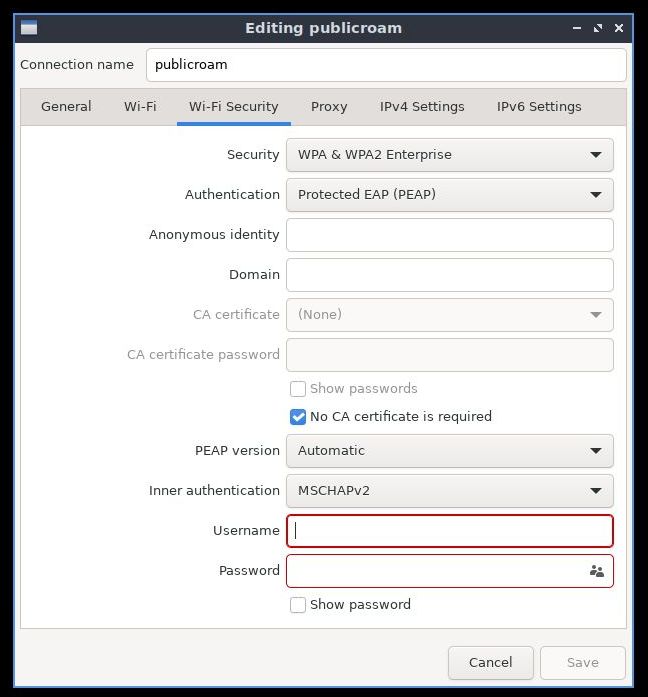 this
(click to enlarge).
this
(click to enlarge).
- Tick “No CA Certificate is required”.
- Choose MSCHAPv2 as the Inner Authentication (or whatever else the instruction, if you have one, says in your case).
- In the fields Username and Password in the bottom of the screen (ignore Anonymous Identity!), enter the credentials you have obtained when making the Publicroam account.
- It works! Internet access!
- If not, something went wrong. Don’t ask me.
See also
See also Publicroam’s
Technical Information, where it says
(in Dutch; here translated):
“Publicroam works with the open standards
WPA2 Enterprise and RADIUS.”